EasySMX T37 Gamepad Wireless, Controller Bluetooth per Gaming per Nintendo Switch, PC, Steam Deck, Controllo del Movimento con Giroscopio a 6 Assi
€62.80
Ulteriori informazioni
22 in stock
Guaranteed safe checkout
Description
Descrizione
-
- Sostanza Chimica Ad Alto Impatto: Nessuna
- Tipo di Interruttore D-pad: Membrana
- Tipo di Interruttore ABXY: Membrana
- Tipo di Interruttori Bumpers: Membrana
- Joystick Resistente all’Usura: No
- Joystick con Illuminazione RGB: No
- Effetto Hall: No
- Marca/Tipo del Modulo Sensore Joystick: K-SLIVER
- Tipo di Pulsante di Attivazione: Non-lineare
- Piattaforma Compatibile: Nintendo Switch, PC, Steam
- Pacchetto: Sì
- Tipo di Interfaccia: USB, Bluetooth
- Numero del Modello: T37 Purple
- Modello Compatibile Nintendo: Nintendo Switch, Nintendo Switch OLED, Nintendo Switch Lite
- Marca/Modello Compatibile: Nintendo
- Marca: EasySMX
- Origine: Cina Continentale
- Tipo: Gamepad
- Certificazione: CE, FCC, RoHS
Video di Connessione
EasySMX T37 Gamepad Bluetooth Wireless Controller per Nintendo Switch, PC, Steam Deck, con Giroscopio a 6 Assi, Funzione Wake Up, Turbo, Controllo del Movimento



1. Compatibile con Nintendo Switch, Switch Lite, Switch OLED, Steam Deck, PC
2. Joystick ad alta precisione regolabile a 360° e supporto per funzione di accensione
3. Controllo del movimento giroscopio a 6 assi con supporto per vibrazione regolabile a 4 livelli
4. Design ergonomico e impugnatura in gomma comoda con funzione Turbo
5. Il retro del controller è progettato con un pulsante di reset
Cosa è Incluso nella Confezione
1 x EasySMX T37 Controller Wireless per Switch
1 x Cavo di Carica Type-C
1 x Manuale Utente





Modalità e Connessione
Connessione Switch
1. Accendi il Switch, disabilita la modalità aereo, e accendi il controller
2. Entra nella modalità di accoppiamento wireless e premi il pulsante Home sul controller per cambiare il grip/ordine.
3. Tieni premuto il pulsante HOME per 3 secondi finché il LED del canale del controller non si accende (LED1-LED4-LED1) e inizia a lampeggiare lentamente, indicando la modalità di accoppiamento wireless.
Connessione PC
Collega il controller al PC tramite il cavo dati USB (LED2 si accenderà in modalità X-input PC, fisso quando è completamente carico, e lampeggiante quando è in carica). Windows installerà automaticamente il driver.
Connessione alla Piattaforma Steam
Dopo aver collegato il controller al computer, apri Steam, e rileverà automaticamente la modalità Steam (LED1 si accenderà).









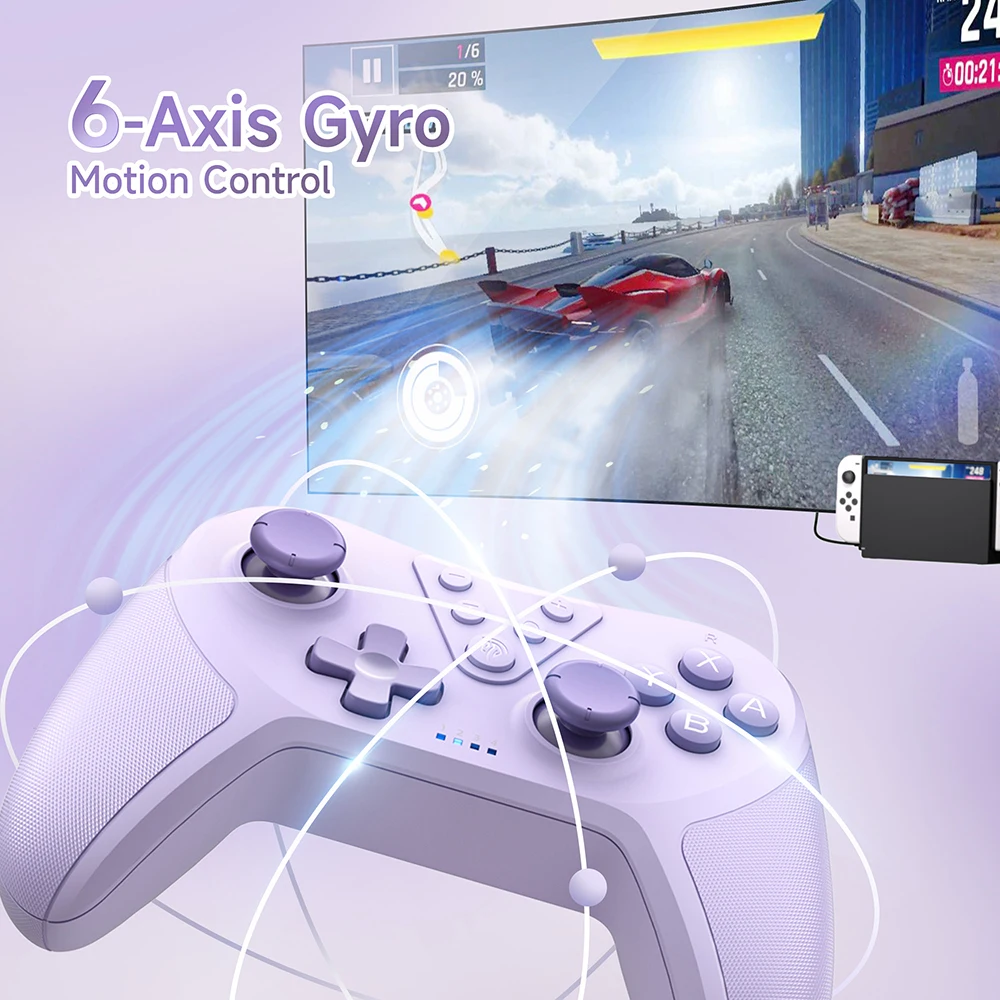

Recensioni
Ancora non ci sono recensioni.